Save/Backup colors
This article explains everything you should know about how to create backups of your color list with the saves commands!
Saving colors
It is incredibly easy to save colors. All you need to do is use the /save command in your server. This will automatically create a full backup of your current color list. A save ID is returned after the save has been created. The returned ID will need to be used when restoring the save.
Restoring saves
You will need a save ID to restore a save, as mentioned above. The ID needs to be passed to the /restore save command. For example: /restore save id: 694717296.
Sharing saves
It is possible to share saves with other users of Color-Chan! You can do this with the /share save command. For example: /share save id: 694717296. This will create a share message in the official support server.
Viewing previous saves
It is possible to view previously created saves with the /saves command. This will return a list of saves that currently exist in that server.
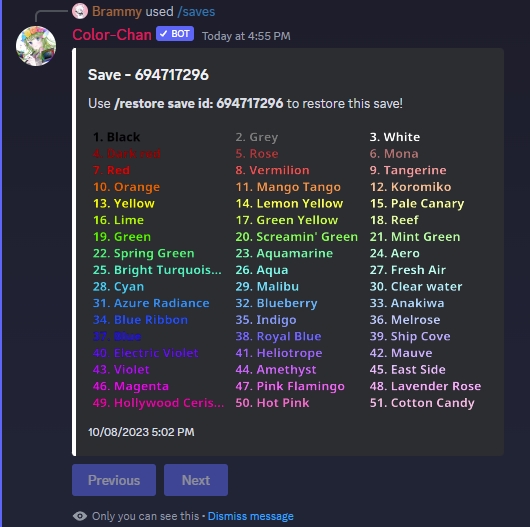
Deleting saves
Deleting saves is irreversible. There is no way to restore previously deleted saves!
The delete commands works in the same way as the restore command. Simply provide the corresponding ID of the list you want to /delete save to the command. For example /delete save id:12345678.
Last updated
Was this helpful?